Cryptocurrency Status & Current Value
Click QR code to copy
XRP Limit Order Calculations
Limit order prices are calculated based on statistical analysis of historical price movements to balance optimal entry price with probability of execution. Choose timeframes that match your trading strategy.
24-Hour Limit Order
| Current Price: | $1.61468 |
|---|---|
| Target Price: | $1.60679 |
| Discount: | 0.49% below current |
| Probability: | 80% based on historical data |
7-Day Limit Order
| Current Price: | $1.61468 |
|---|---|
| Target Price: | $1.58922 |
| Discount: | 1.58% below current |
| Probability: | 70% based on historical data |
14-Day Limit Order
| Current Price: | $1.61468 |
|---|---|
| Target Price: | $1.58498 |
| Discount: | 1.84% below current |
| Probability: | 55% based on historical data |
What Are Limit Orders in Cryptocurrencies?
A limit order is an instruction to buy or sell an asset at a specified price or better. Unlike market orders which execute immediately at the current market price, limit orders allow you to:
- Set a specific price you're willing to pay
- Avoid price slippage during volatile market conditions
- Automatically buy when prices drop to your target level
- Lower your average purchase price compared to market orders
Note: Limit orders are only executed if the market reaches your specified price. They may remain unfilled if the price doesn't reach your target.
Limit Orders vs. Dollar-Cost Averaging (DCA)
| Strategy | Pros | Cons |
|---|---|---|
| Limit Orders |
|
|
| Dollar-Cost Averaging |
|
|
How to Place XRP (Ripple) Limit Orders
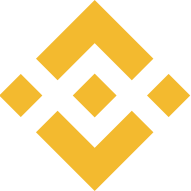
Placing a Limit Order on Binance
Binance offers some of the lowest fees for limit orders at 0.1% (can be reduced further with BNB).
Select the XRP/USD or XRP/USDT trading pair from the market selector.
Make sure the "Limit" order tab is selected (usually the default).
Type in the price at which you want to buy XRP. Our calculations can help inform your decision based on your timeframe:
$1.60679
$1.58922
$1.58498
You can specify the amount in XRP or use the percentage buttons to allocate a portion of your available funds.
Your limit order will be placed and remain active until it's either filled or canceled.
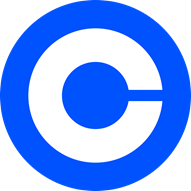
Placing a Limit Order on Coinbase Pro/Advanced Trade
Coinbase offers a user-friendly interface with limit order fees starting at 0.4% (maker fee).
Select the XRP-USD trading pair from the available markets.
Select the "Limit" tab from the order type options.
Input the price at which you want to buy XRP. Our calculations can help inform your decision based on your timeframe:
$1.60679
$1.58922
$1.58498
You can enter the amount in XRP or USD using the "Size" field and the toggle between crypto and fiat.
The default is "Good 'til canceled" (GTC), which keeps your order active until it's filled or you cancel it.
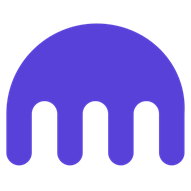
Placing a Limit Order on Kraken
Kraken is known for its security and offers maker fees starting at 0.16% for limit orders.
Select XRP/USD from the markets menu.
Make sure the "Buy" tab is selected.
Type in your desired purchase price for XRP. Our calculations can help inform your decision based on your timeframe:
$1.60679
$1.58922
$1.58498
You can specify the amount in XRP or use the percentage buttons to use a portion of your available USD.
Your limit order will be placed on the order book until it's filled or canceled.

Placing a Limit Order on Bybit Exchange Platform
Bybit offers competitive maker fees starting at 0.1% with volume-based discounts available.
Search for and select the XRPUSDT or XRPUSD trading pair.
The order form is usually located on the right side of the trading interface.
Input the price at which you want to buy XRP. Our calculations can help inform your decision based on your timeframe:
$1.60679
$1.58922
$1.58498
You can enter the amount directly or use the percentage slider to allocate a portion of your available funds.
Your limit order will be placed and will remain on the order book until it's executed or canceled.
Advanced: Combined Limit Order & DCA Strategy
Use this calculator to personalize your XRP investment strategy based on your budget, timeframe, and preferred approach.